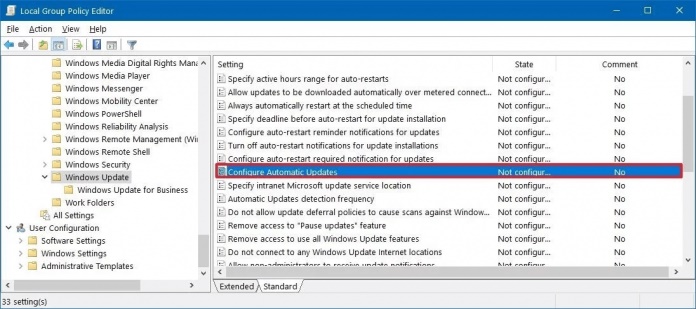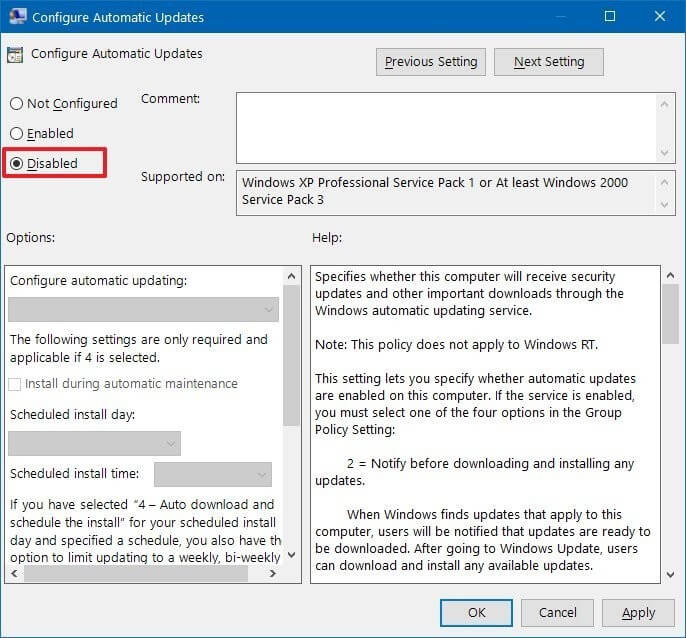Do the following steps to disable the window 10 updates forever:
1. Open Run using Win Key + R
2. Write "gpedit.msc"
3. Find the following path:
"Computer Configuration\Administrative Templates\Windows Components\Windows Update"
4. Find the "Configure Automatic Updates" at the right side and double click on it.
5. Select "Disabled" and then OK.